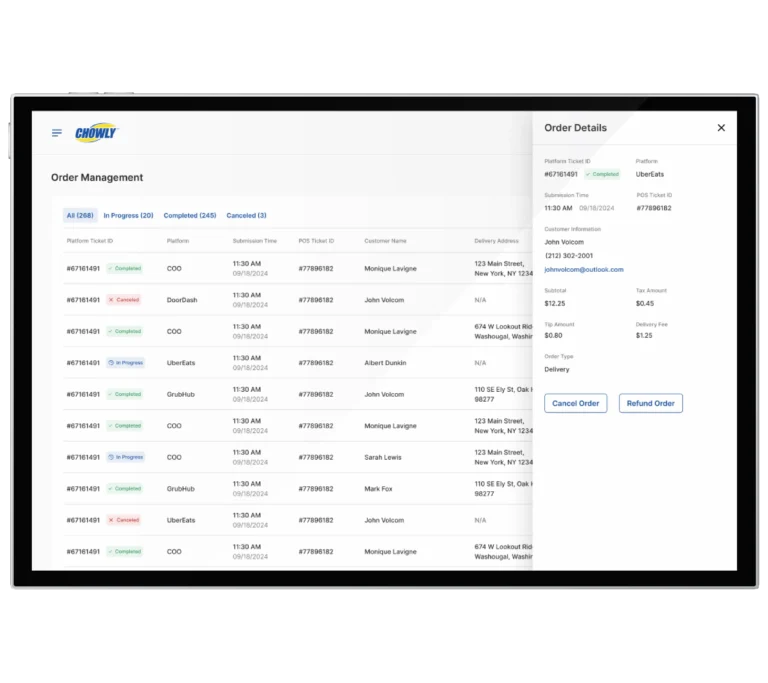No-Stress Guide to Cleaning Up Your Google Business Profile Ordering Links
Independent restaurant operators have enough on their plate—let us handle the tech.
If your Google Business Profile is showing third-party “Order Now” buttons you didn’t authorize, you’re not alone.
These links send your hard-earned guests to third-party marketplaces—cutting into your margins and costing you valuable customer data.
You shouldn’t need to spend your limited time digging through Google settings just to protect your business. That’s why we built this guide (and why the Chowly Platform exists): to help you take back control of your ordering links with as little stress and effort as possible.
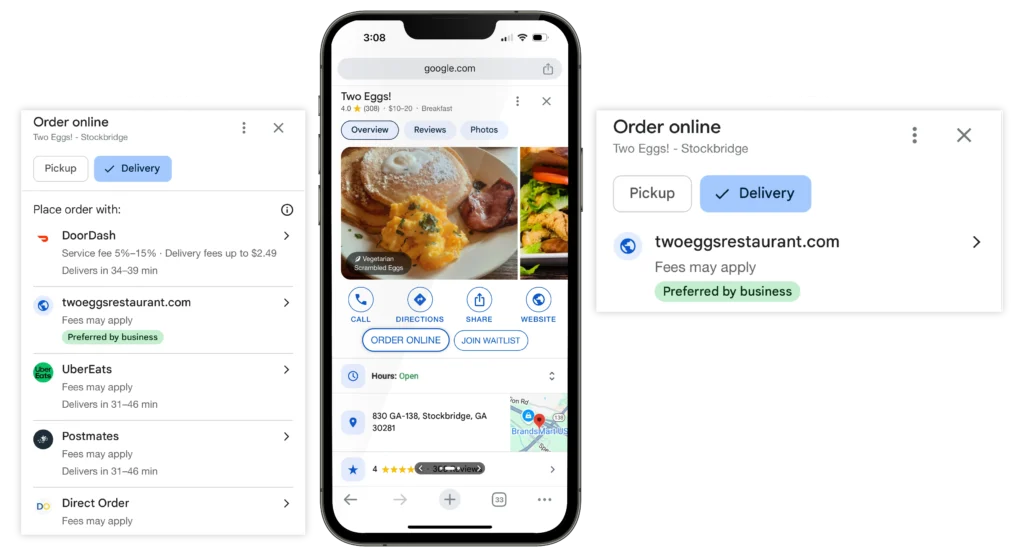
Why This Matters
Your Google Business Profile is often the first thing people see when they search for your restaurant. That little “Order Online” button? It’s prime real estate. If it links to a third-party app like DoorDash or Grubhub instead of your own site, you’re:
- Paying commissions
- Losing customer data
- Losing control of the guest experience

How to Take Control
1. Add Your Own Ordering Link
- Sign in to Google Business Profile
- Go to the Food Ordering section
- Paste your direct ordering URL
- Click Save
Pro tip: Google prefers fast-loading, mobile-optimized links. That’s why the Chowly Platform is built to perform.
2. Remove Unwanted Third-Party Links
- Navigate to your profile’s Food Ordering section
- Click “Remove Provider”
- Submit the removal request via the provider’s form
Heads up: It’s not instant. Providers have up to five business days to process the request. And if they don’t? You’ll need to follow up or escalate through Google.
3. Set a Preferred Provider
If your profile lists multiple options:
- Choose your first-party provider
- Click “Set as Preferred” for pickup and delivery
This ensures your link is listed first—where it matters most.
What If Nothing Works?
Some third-party links are stubborn. If your removal request gets ignored:
- File a Business Third Party Complaint Form
- Save your case ID
- Post in the Google Business Profile Community for escalation
Or… Let the Chowly Platform Do It for You
You don’t need to fight this alone. The Chowly Platform helps you:
- Clean up your Google links
- Drive more direct orders
- Sync your menus and POS
- Automate your entire digital storefront
We built this platform specifically for independent restaurant operators who are tired of juggling fragmented tools and leaking revenue to third-party apps.